
How to Change Your Party Time and Inform Your Guests
Life happens, and sometimes, plans need to change. If you’ve decided to adjust the time of your party, it’s important to communicate the update clearly and promptly to ensure your guests can still attend. Here’s a step-by-step guide on how to smoothly change your party time and announce it, including how to use Sendo Invitations for quick and efficient updates.
Step 1: Decide on the New Time
Before notifying guests, confirm the new party time and ensure it works logistically. Consider factors such as travel time for guests, catering or venue availability, and how the change may impact attendance. Choose a time that still aligns with the theme and purpose of your event.
Step 2: Update Your Invitations
If you used Sendo Invitations, updating your party details is simple:
- Log in to your Sendo account.
- Locate the event you want to edit in your dashboard.
- Select the option to edit event details. Update the time and press save.
- Select your event design. Update the time and add a note explaining the change.
- Save your changes.
Sendo’s system ensures your updates are shared in real-time, reducing the risk of miscommunication.
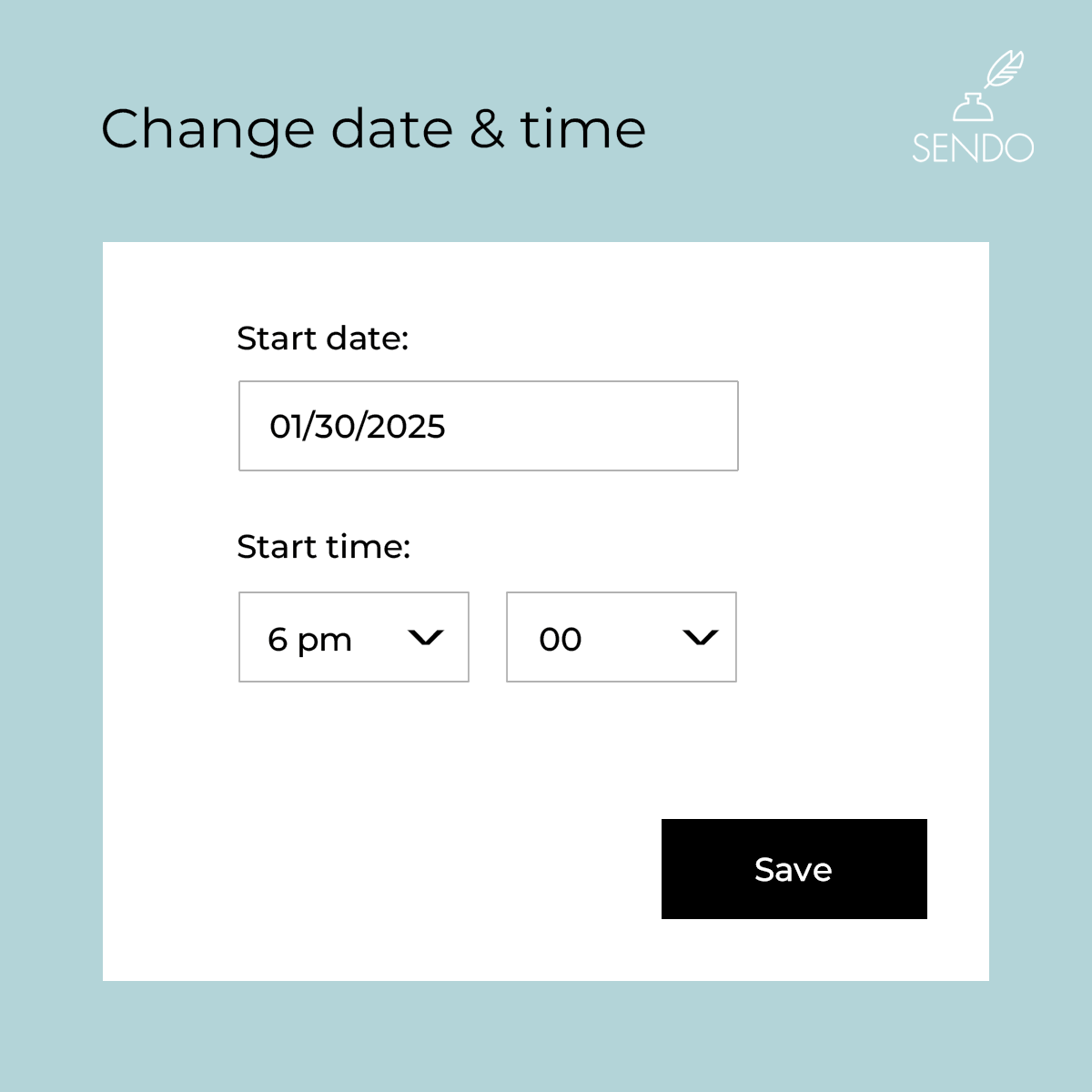
Step 3: Personalize Your Message
To make the change feel less abrupt, add a personal note when announcing the new time. For example:
“Hi everyone! We’ve had to adjust the time of our party to [new time]. Everything else remains the same, and we can’t wait to celebrate with you. Thank you for understanding!”
If you’re using Sendo, you can easily send this note to your guests.
Go to ‘View Responses’, locate guests that have ‘viewed’ your original invitation, and send a note informing them of the date and time change.
Step 4: Follow Up With Key Guests
While online updates are convenient, consider personally contacting guests who are particularly important or who may need to adjust their plans significantly. A quick text or call can go a long way in ensuring clarity and maintaining excitement.
Step 5: Confirm Attendance
Use Sendo Invitations’ RSVP feature to re-confirm attendance after the change. This can help you plan for the new time and identify guests who may no longer be able to attend.
Final Thoughts
Changing your party time doesn’t have to be stressful. With tools like Sendo Invitations, keeping your guests informed and engaged is easy and efficient. Communicate clearly, show appreciation for their flexibility, and get ready to enjoy your event at its new time!
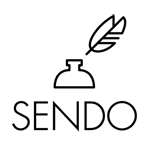


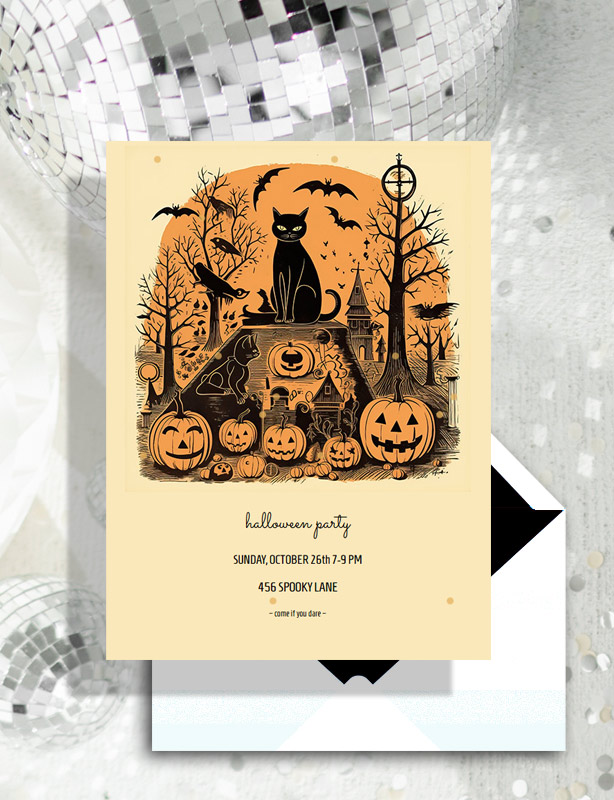

Jennifer Skarakis
It’s super easy to change the date and time of your party. If you need further assistance, please contact us! We will help you through!