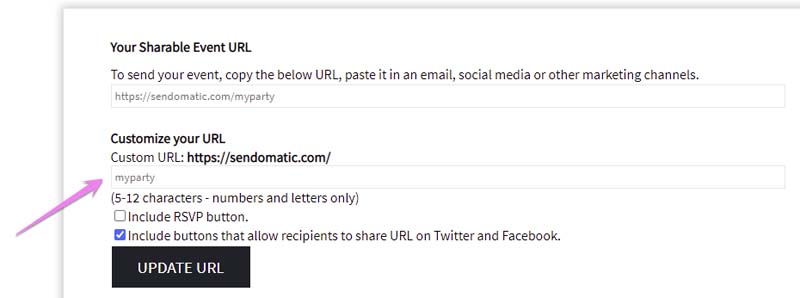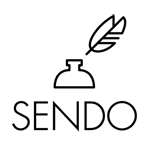With Sendo, you can create a custom URL for your event invitation. This is a great option for high school reunions, concerts and business invitations.
Custom URL examples
- https://sendomatic.com/myparty
- https://sendomatic.com/2005reunion
- https://sendomatic.com/smithwedding
To create a custom URL
- Login to your Sendo Account and click on DELIVERY
- Check the box that says GET SHARABLE URL
- Click BUY NOW.
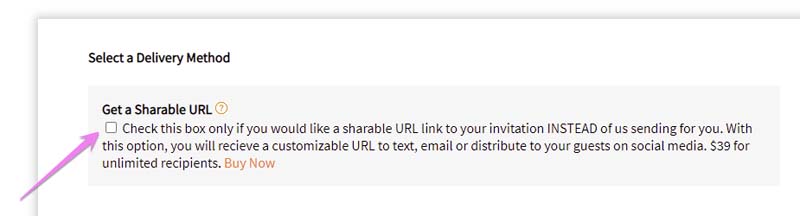
The cost for a sharable URL is $39 for unlimited recipients. You can distribute your URL via email, text message, Facebook and other marketing channels.
Once you have paid, you will receive your URL via email. To customize:
- Login to your Sendo Account and click on SHARABLE URL
- Put your custom URL selection in the text field, please use 5-12 characters
- Click UPDATE URL
You will be notified if a URL is already in use and ask to choose another.