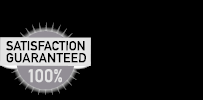View All Tutorials
How to Accept Donations via Paypal
It is easy to accept donations from your recipients. When you use this functionality, two donation buttons will appear for your recipients, one on the event page itself, and one on the 'thank you' page after your guest RSVPs.
Thank you page donate button:
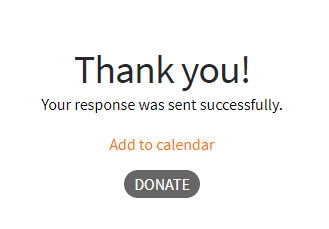
Event page donate link:
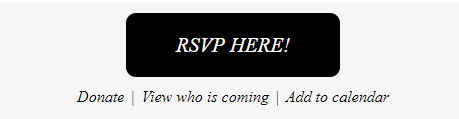
To create a donate link and button:
- Click MY ACCOUNT > EDIT EVENT > MORE FEATURES
- Under 'Collect Donations', enter your Paypal email address.
- Press SAVE
- Your donation link and button will appear on your event.