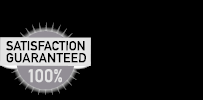How to Sell Tickets Online
1. To use Sendo's Ticketing feature, navigate to Sell Tickets when creating a new invitation.
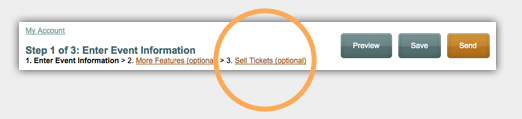
2. Enter your event information:
- Event Name - name of your event
- Start Date & Time - when the event begins
- End Date & Time - when the event ends
- Time Zone - the time zone you would like the designated start and end times to be in
- Total Event Capacity - the maximum number of tickets you would like to sell
- Paypal Email - email address associated with your Paypal account. Funds will be deposited to this account. A valid Paypal account is required for selling tickets. Free tickets do not require a Paypal email address.
- Text Line 1 for Printed Ticket - appears on every ticket sold and printed
- Text Line 2 for Printed Ticket - appears on every ticket sold and printed
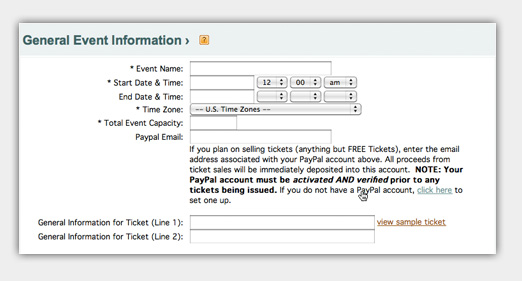
3. Click Create a Ticket under Create a Ticket for this Event.
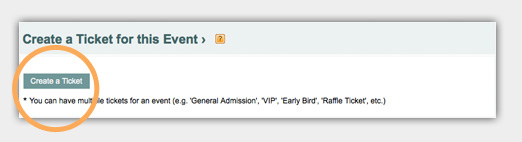
4. You will be taken to the Create or Update a Ticket screen to configure ticket options.
- Ticket Type Label - this appears on the printed as well as within your "My Tickets" screen. This is especially useful if you plan on offering more than one ticket type (i.e. General Admission, VIP).
- Ticket Price - price per ticket; if your event is Free, please make sure Free is selected
- Max # (of this Ticket Type) For Sale - maximum number of this ticket type you wish to sell
- Min # (of this Ticket Type) Per Purchase - minimum number of this ticket type a guest may purchase
- Max # (of this Ticket Type) Per Purchase - maximum number of this ticket type a guest may purchase
- Sales (of this Ticket Type) Start at Date/Time - when sales of this ticket type begin
- Sales (of this Ticket Type) End at Date/Time - when sales of this ticket type end
- Special Instructions (appears under 'Ticket Text') - any special text you would like printed on the ticket
- Display (of this Ticket Type) Enabled
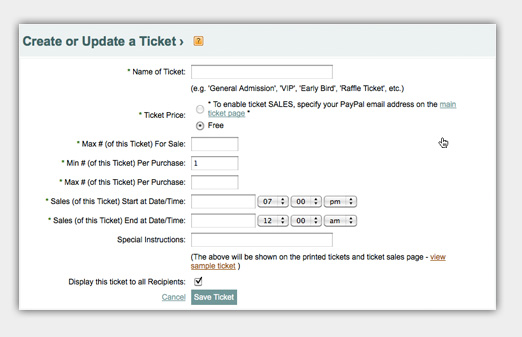
5. Click Save Ticket. The ticket type will now appear under My Tickets on the Sell Tickets page and be available (depending on your sale dates) for your guests to purchase.
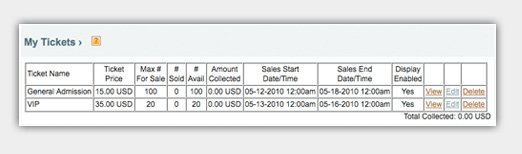
Sample Ticket
We generate both 1 dimensional (1D) and 2D bar codes on our tickets. The 2D barcodes are QR codes. A Quick Response (QR) code is a two-dimensional code that can be scanned by smartphone cameras to automatically pull up text, photos, videos, music and URLs. These codes have become mobile-friendly ways to point people in the offline space to online resources. It's a great way to verify someone that holding a ticket is valid - and to track that they showed up for the event.
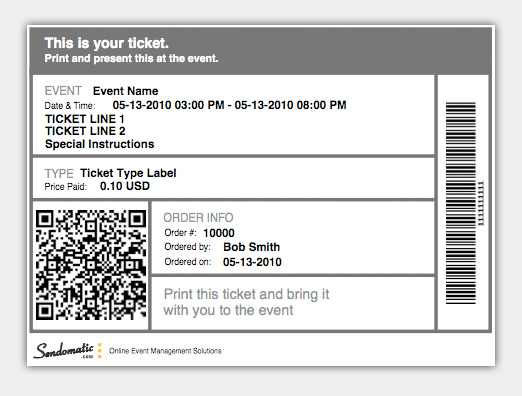
Ticket Pricing
Sendo collects no additional funds from you or your guests when you event sell tickets. We collect no percentage fees, no per ticket charges... zero. You are only charged Paypal's standard fees which currently are 2.2%-2.9% + $.30 per transaction. (read about Paypal's fees)
Learn more about selling tickets online with Sendo Invitations.
Have more questions that are not listed above? Search our Knowledge Base.